How You Subscribe To Enhanced Podcasts Using iTunes
Never subscribed to a podcast before?
No sweat. First you need to: Download iTunes.
The next step is to copy our RSS feed path.
Copy our RSS Feed below:
https://www.jlstudios.ca/podcast/creating_a_great_podcast/creating_a_great_podcast.xml
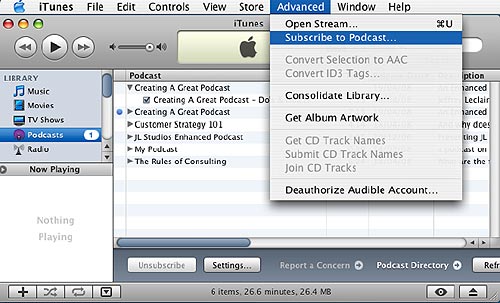
Open iTunes.
Click on Podcasts in the left column (LIBRARY) of iTunes.
Then choose Advanced > Subscribe To Podcast.
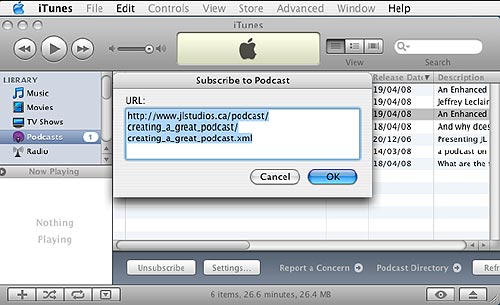
Next:
Paste our RSS Feed into the subscribe box that opens.
Click: OK
Make sure your computer is connected to the internet to receive our podcast.
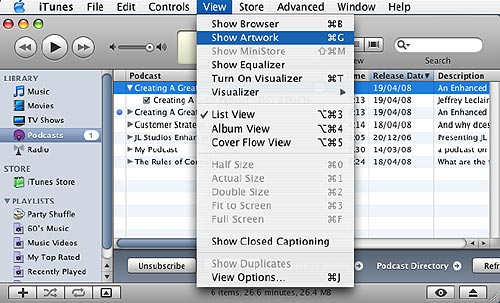
In the dropdown menu list choose View> Show Artwork.
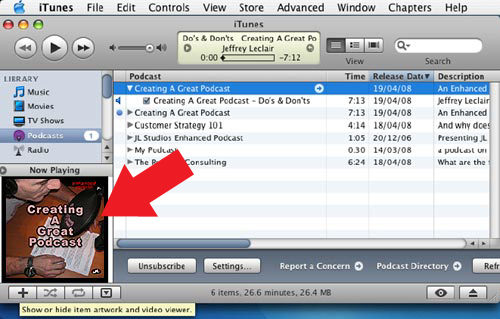
Click on the Now Playing window to launch the pop up viewer.
Because we are using the brand new format of Image Enhanced Podcasting, for optimum viewing pleasure, subscribe to our RSS feed using iTunes.
When you do this, you will see the photos and links we have included on our image enhanced podcasts. Way cool syndication technology.
Happy Podcasting!


